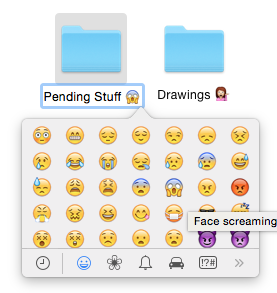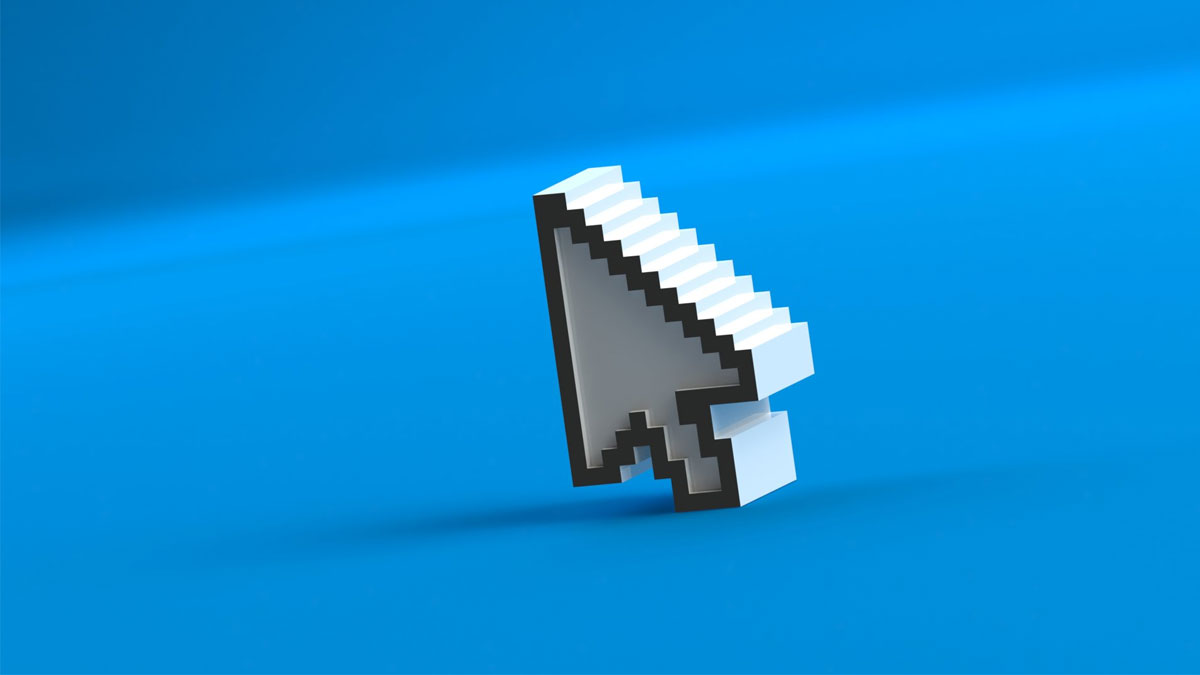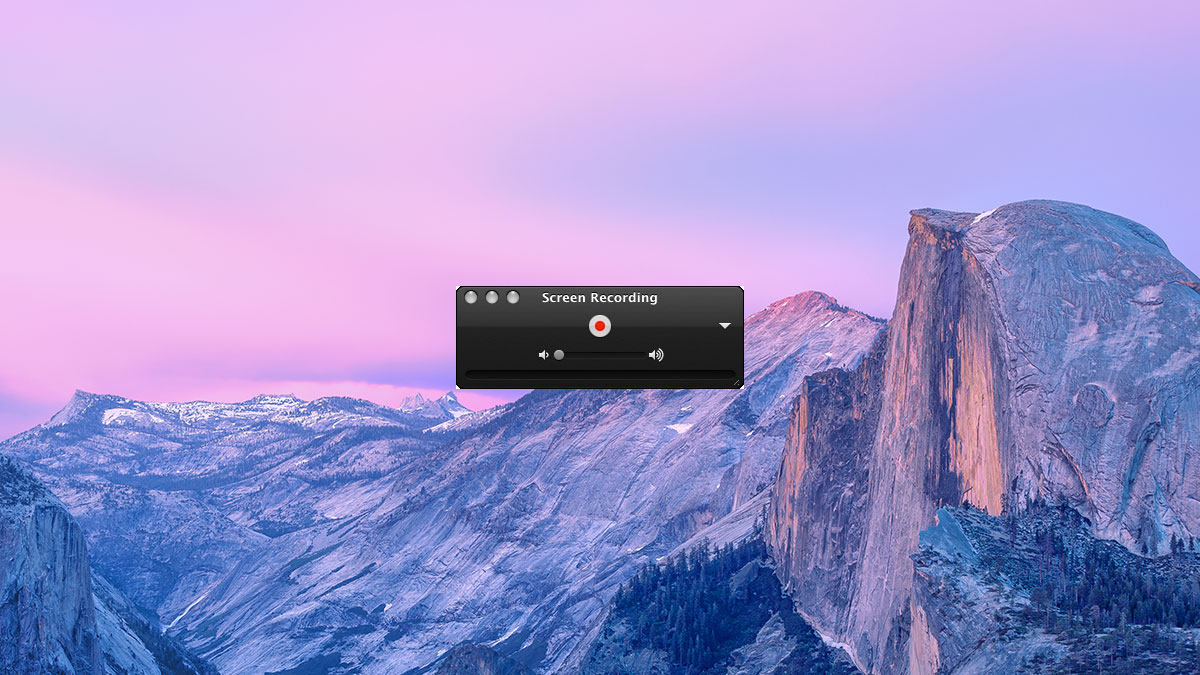Here is a little trick make your folder names look more funny with Emoji keyboard on Mac. it’s very easy while you create or rename your folder click: control + command + space and you will get the Emoji like below to choose from. Choose The Emoji you prefer and click enter. Isn’t it nicer now? smile
I’m the founder, developer and the designer at Mighty Appy. My passion for art and apps development inspire and motivate me to create apps that combine fun, art and functionality.