If you feel that the Apple Mac OSX mouse pointer is too small or too large for you, You can change it’s size easily by following these 3 steps: Click on Apple menu Click the Accessibility icon Slide to change the curser size Check out this animated image to know how to:
Open QuickTime Player Top menu -> file -> New screen recording Click the red button to start recording
Well, It could be useful sometimes to write what you want on Mac Text Editor first or maybe you want to share something you have already on a txt file on social media networks, an email or even on iMessage or SMS. Its very easy just highlight the text you want to share then right click[...]
Here is a little trick make your folder names look more funny with Emoji keyboard on Mac. it’s very easy while you create or rename your folder click: control + command + space and you will get the Emoji like below to choose from. Choose The Emoji you prefer and click enter. Isn’t it nicer now? smile
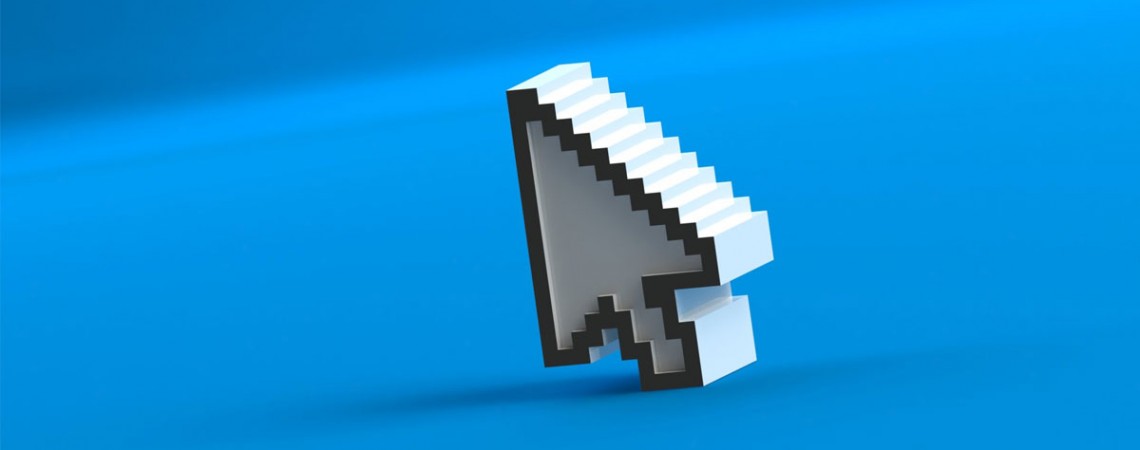



Recent Comments